Nissan 2010 Sentra User Manual
Browse online or download User Manual for Cars Nissan 2010 Sentra. NISSAN 2010 Sentra User Manual
- Page / 28
- Table of contents
- BOOKMARKS
- QUICK REFERENCE GUIDE 1
- SENTRA 1
- TABLE OF CONTENTS 3
- NISSAN INTELLIGENT KEY 4
- (if so equipped) 4
- AUTOMATIC DOOR LOCKS 5
- HIGH BEAM 6
- MANUAL CLIMATE CONTROL 8
- FM/AM/XM 9
- CLOCK SET/DISPLAY ADJUSTMENT 11
- CHILD SAFETY REAR DOOR LOCK 13
- FRONT CUP HOLDERS 13
- FRONT SEAT ADJUSTMENTS 14
- OVERDRIVE (O/D) OFF SWITCH 16
- BLUETOOTH 16
- CONNECTING PROCEDURE 17
- MAKING A PHONE CALL 17
- CONNECTING YOUR PHONE 17
- RECEIVING/ENDING A PHONE CALL 18
- HOW TO SAY NUMBERS 18
- USING YOUR PHONEBOOK 18
- GETTING STARTED 19
- BASIC FUNCTIONS 19
- MAP BUTTON 20
- NAV BUTTON 20
- TRAF BUTTON 20
- SETUP BUTTON 20
- SWITCHING THE MAP VIEW 21
- QR0E-0B16U1 28
- Printing: October 2009 (11) 28
Summary of Contents
QUICK REFERENCE GUIDE2010 SENTRA
804 RDM and 05 RPT BUTTONS Press the RDM or RPT buttons to change the play pattern while listening to a CD or an MP3 CD.07 SEEK/CAT BUTTONS To s
SEEK/CAT BUTTONS AND TUNE/SCROLL DIAL Press the SEEK/CAT buttons while a track is being played; the next track or the beginning of the curre
10FRONT PASSENGER AIR BAG STATUS LIGHTThis vehicle is equipped with the Nissan Advanced Air Bag System. Under some conditions, depending on the type o
11TIRE PRESSURE MONITORING SYSTEM (TPMS)This system monitors tire pressure. If the low tire pressure warning light illuminates, check the tire pressur
12 MOONROOF CONTROLS (if so equipped)The ignition switch must be in the ON position to operate the moonroof controls.TILTING THE MOONROOF To tilt
13REAR FOLDING SEAT SYSTEM (if so equipped)INTERIOR TRUNK ACCESS (if so equipped)Either side of the seatback (or both) can be folded and has its own r
14OVERDRIVE (O/D) OFF SWITCH Each time your vehicle is started, the transmission is automatically “reset” to Overdrive on. To turn Overdrive m
15 If the Voice Recognition system does not recognize your voice commands, train the system using the Speaker Adaptation Mode. See your Owner’
16 For a 10 digit number, saying the phone number in groups of 3, 3 and 4 digits may improve recognition for some speakers. To use this gro
1706070102050304NAVIGATION SYSTEM (if so equipped)GETTING STARTEDThe Navigation System begins when the ignition is placed in the ACC or ON position. P
*See your Owner’s Manual for more information.TRIP COMPUTERLOW TIRE PRESSURE WARNINGLIGHTINSTRUMENT BRIGHTNESSCONTROL*/TRIP CHANGE BUTTON HEADLIGHT AN
18 MAP BUTTON Press the MAP button 03 to display the vehicle’s current location on the map screen. Select the or key to zoom in or out.N
19SWITCHING THE MAP VIEW Press the MAP button 03 . The current location map screen is displayed. Select the “Menu” key on the map screen t
20STORING YOUR HOME IN THE ADDRESS BOOK Press the NAV button 01 . Then select the “Home” key. Select the “Change” key. Select the state.
21 You may be asked to spell the city name to narrow down the matches. Enter the city name, then select the “List” key to pick the corre
22 Select the state. Then select the “Street” key. Enter the house number, then select “OK.” Enter the street name. Then select the “List” ke
23SETTING A PLACE AS A DESTINATION Press the NAV button 01 . Then select the “Destination” key. Select the “Places” key. Select “Nearby R
Nissan, the Nissan Brand Symbol, “SHIFT_” tagline, Z and Nissan model names are Nissan trademarks.© 2009 Nissan North America, Inc.QR0E-0B16U1 Printin
TABLE OF CONTENTSRemote Keyless Entry System (if so equipped) ...2NISSAN Intelligent Key™ (if so equipped) ...
REMOTE KEYLESS ENTRY SYSTEM (if so equipped) LOCK DOORS Press the button to lock all doors. UNLOCK DOORS Press the button once to unlock
3STARTING THE ENGINE Push the ignition knob in. Confirm the Intelligent Key warning light is illuminated green. Turn the ignition knob to s
WINDSHIELD WIPER/WASHER SWITCH The ignition switch must be in the ON position to activate the windshield wipers. Move the lever to the follo
5STEERING WHEEL SWITCHES FOR AUDIO CONTROL/BLUETOOTH® (if so equipped) Press the MODE button to turn the audio system on. To choose AM, FM1 an
MANUAL CLIMATE CONTROL01 FAN SPEED CONTROL BUTTONS Turn the fan speed control dial to the left (slow) or right (fast) to control fan speed. 02 TE
06 A/C ON/OFF BUTTON Press the A/C button to manually turn the A/C on or off. 07 AIR RECIRCULATION BUTTON Press the air recirculation button t
More documents for Cars Nissan 2010 Sentra
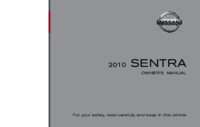


 (458 pages)
(458 pages) (54 pages)
(54 pages)







Comments to this Manuals